Each day our kids are spending more and more time and energy using technology to learn, create, play and socialize. I believe that our kids need positive guidance, support and instruction in order to have enriching on-line experiences and have safe and effective on-line interactions. In my ICT classes, primary and junior students complete age-appropriate activities to help them to make positive choices when on-line and create a safe environment in the class where students can openly discuss and explore the benefits and risks of on-line interactions. (This is an area of high interest for the majority of students so I love when they teach me and their peers too!)
For the last 10 years my Grade 5 and 6 students have explored, taught, and discussed Digital Citizenship and Literacy (my discussions, and terms, have evolved with the technology). My goal is to help them use technology safely and effectively in order to be prepared for higher education and beyond.
Blackboard (our LMS) is the platform I use to teach this mostly F2F course for our Grade 5 students. Each topic takes 1 to 2 classes and is taught over the course of a year in between other technology projects.
Topics covered: cyberbullying and the risks of being a bystander, digital citizenship, internet safety, privacy, password protection, social networking, digital footprint, time management, chat rooms, email, wikis, blogs, online gaming, smart searches and communicating effectively with digital tools.
In Grade 6, students complete a fully online course on Blackboard where they explore on-line content (slides, audio or video) and complete activities on internet safety and digital citizenship at their own pace.
Topics Covered: The Internet is forever and for everyone to see!, Students need to protect their own privacy from companies and others, Cyberbullying is a powerful force that we need to speak up against, Use at least 3 different sources and types of sources to validate information and wikis, blogs and discussion boards are excellent platforms to collaborative and share ideas, projects and research.
This year I will be an age appropriate manner with my primary students from Grade 1 to 3 the Digital Literacy and Citizenship Classroom curriculum to aid our Digital Citizenship lesson in an age appropriate manner with my primary students from Grade 1 to 3. This curriculum resource includes videos, lessons and other resources perfect for lesson spaced out strategically throughout the year.
Recommended Sources for Educators:
On Twitter: discussions at #digcit
@MsDiczokVajtay @edtechsandyk I have taught a blended #digcit course with my Gr4 and 5 students, also using digitalpassport by @CommonSense
— Anthony Chuter (@anthonychuter) May 7, 2013
A site with guidance for educators, parents and children on using media in responsible and positive way.
http://www.commonsensemedia.org/
Comprehensive site on Cyberbullying, Digital Citizenship, downloading files, time management and password management
http://digizen.org
Students activities and resources on Chat dangers, digital footprints, safe searching and using mobile technology effectively
http://www.kidsmart.org.uk/
Free Brain Pop Videos on Internet Safety and Cyber safety
http://www.brainpopjr.com/health/besafe/internetsafety/
Useful learning site on Internet Safety (suited for Primary/Junior students)
http://old.kidsmart.org.uk/stayingsmart/
Learning the SMART rules for Internet for primary students
http://www.childnet.com/kia/primary/
Cyber Cafe: activities on safe emailing, IM, mobile phones, chatting and social networking
http://www.thinkuknow.co.uk/8_10/cybercafe/cafe/base.aspx
A website designed from a research group from McGill University to define “Digital Citizenship” and prevent “Cyberbullying”
http://definetheline.ca/dtl/
Our subscription to an award-winning site on online safety, privacy, media awareness, cyberbullying and authenticating online information
http://www.media-awareness.ca/english/catalogue/products/descriptions/passport.cfm
More recommended free educational games for students on privacy, cyber-bullying and safe surfing
http://www.media-awareness.ca/english/games/index.cfm
For Parents
http://www.media-awareness.ca/english/parents/internet/eparenting.cfm
Comprehensive site on Cyberbullying, Digital Citizenship, downloading files, time management and password management
http://digizen.org
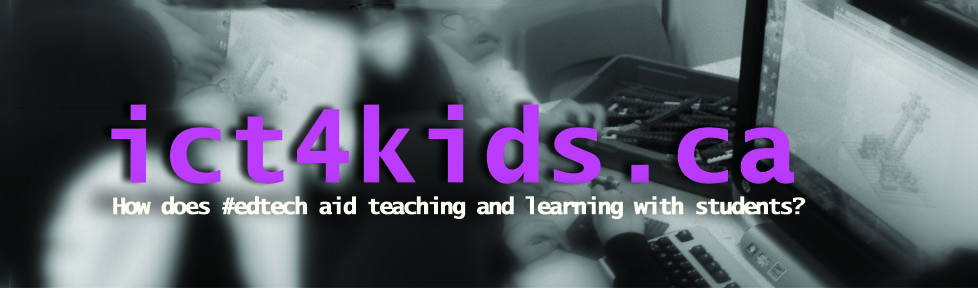


Pingback: ict4kids.ca
Smart new tools to help keep kids safe on Facebook
http://www.coolmomtech.com/2011/04/new_facebook_safety_tools.php