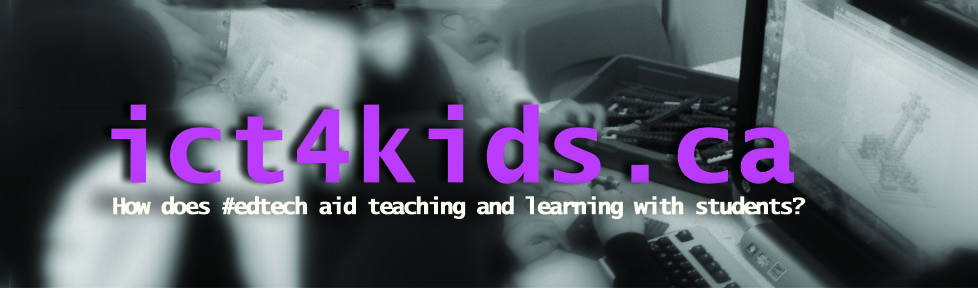As part of a Special Education Additional Qualification class, I was recently asked to recommend some software to help exceptional students and Learning Tools definitely came to mind right away…
One of the most powerful educational tools is an Add on to Microsoft Office called Learning Tools. Its Immersive Reader is an Add on for OneNote, Word, Edge Browser and other tools that allows the text to be read to as well as a multitude of other features. It is also FREE and part of Microsoft Tools for Education suite (i.e. Word PowerPoint etc.)
This video explains all the features of Learning Tools in an amazing way: Thanks Mike!
Here is a study that discusses the learning benefits of Learning Tools. Special Education students with dyslexia and other exceptionalities, E.S.L. students and all emerging readers would all benefit from this application. The visual settings would also be a benefit for those who need it. In addition, the reading tools has benefits with writing. Here is a research on the benefits of this technology with more statistics, quotes and case studies. One thing that I like about this tool is that ALL learners would benefit from it. Giving all students the option to have text read to them is an outstanding tool for comprehension and fluency.
In my classes, I use OneNote for my professional planning and notetaking (student records, professional development etc. )as well as collaborating with others on pages (i.e meeting notes, student concerns, awards winners etc.)
I also the OneNote ClassNotebook to create a collaborative digital textbook with students that functions as a Learning Management Tool for their learning with places for individual and collaborative learning. In these pages, the immersive reader is available for them to have any page read to them with the application installed.I find this tool an essential one for anyone who uses Word and browses the internet (That is a lot of people!) However, one con might be that some do not use OneNote or other Microsoft tools and use Google instead. However, Word Online has the immersive reader technology and easily accessible.
 A page from our shared OneNote Class Notebook
A page from our shared OneNote Class Notebook
 A sample page using the Immersive Reader.
A sample page using the Immersive Reader.
If interested in learning more there is a webinar about the software coming up soon. (Will probably be available after…)

Two questions I asked my colleagues to consider: Can you give examples of how exceptional students would benefit from this technology? How might this software be helpful to all readers?