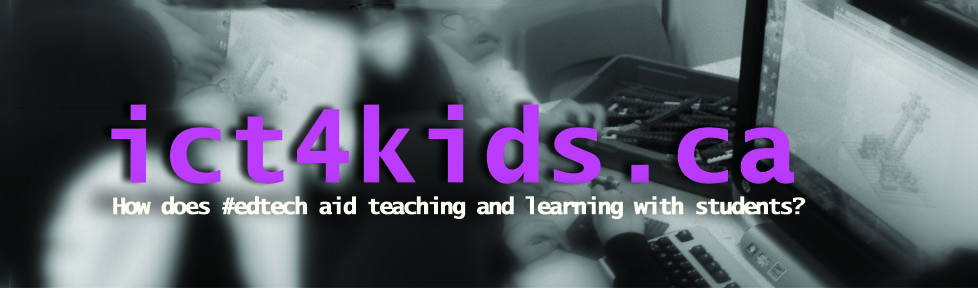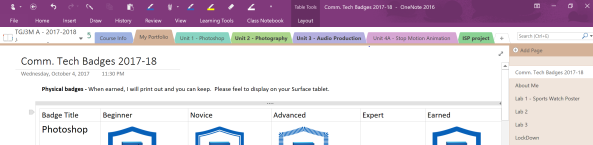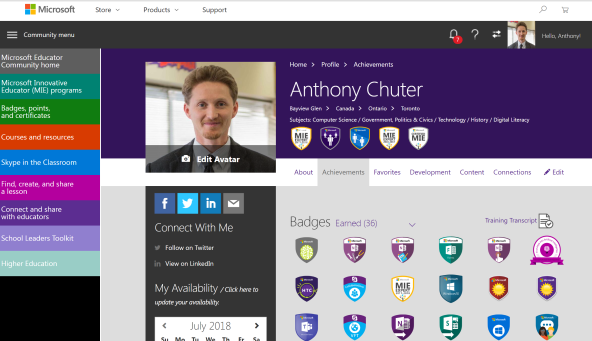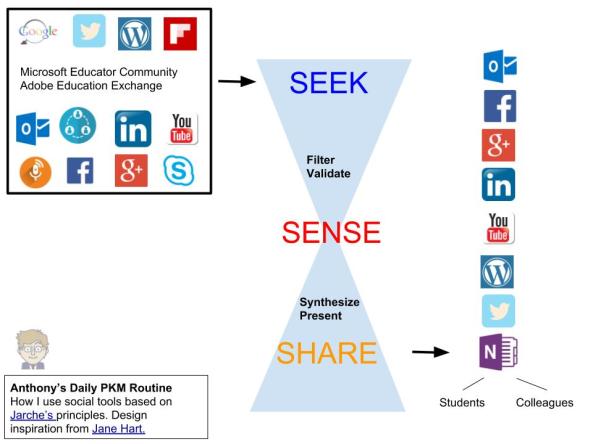My Mom always said that I liked to be in charge of my own time. She would appreciate the irony that my students feel the same way! However, I still think it is vital to set your own goals as a life-long learner and educator. Self-directed learning offers rich opportunities for myself and my students going forward. The affordances of today’s technology (i.e. MOOC’s, open educational resources (i.e. video, screencasts, auto-graded assessments…) and social networking make today or tomorrow (or whenever!) a good time to explore self-directed learning as a vital and useful pedagogy for myself and my students in the foreseeable future. In addition, as a busy educator and parent, the opportunity to schedule my own learning without sacrificing my core focus on my family is critical and makes this form of learning very appealing. In short, my motivation is strongest when I select my own learning goals.
What is self-directed learning?
Self-directed learning is a self-motivated, informal and anytime/anywhere approach to learning using online resources. “In self-directed education, the individual masters all the activities usually conducted by the teacher: selecting goals, selecting content, selecting and organizing learning experiences, managing one’s time and effort, evaluating progress and redesigning one’s strategies for greater effect.” (Gibbons 2008) MOOC’s or Massive Open Online Courses provide an excellent opportunity for self-directed learners to select specific parts or entire courses to meet their learning goals. MOOC’s are offered by traditional and well respected universities (i.e. Harvard, Cambridge, Western, Toronto, London etc.) in an online setting with a capacity for a vast number of students facilitated through websites like Coursera, Udacity etc. At the conclusion of the course, a record of completion is added to your account and a validated certificate is available for a small fee and the validation of your identity. Essentially the experience is free and open to anyone with the motivation to complete all the requirements set by the instructor or one can complete the units relevant to one’s own goals.
My interests in education and technology integration led me to explore online learning resources offered by software companies and other organizations to aid my students and professional practice. Many companies offer certificates, badges, designations and other forms of accreditation that provide an indicator of your competency with a specific technology. Some examples include the Microsoft in Education Expert (#MIEE) designation, Google Educator, Apple Teacher, SMART Exemplary Educator etc. These accreditation opportunities are particularly relevant and significant today as technology is increasingly integrated in education. From both an employer and employee perspective, they can offer validation of a person’s competency with a specific educational technology and their dedication to self-directed learning. In addition, many offer opportunities for learners to connect to a Personal Learning Network (PLN) of global educators using that specific technology with their students.
What is my experience so far with self-directed learning?
- Massive Open Online Courses (MOOC’s)

I have had a few experiences with MOOC’s through the Coursera site which were very positive. I completed a course from the University of London called “ICT in Primary Education” which was fascinating as I had a chance to interact with educators from all continents through chat-rooms and discussion boards. I definitely felt privileged by the accessibility of my students to the latest technology and was inspired by resourceful educators integrating technology as powerful learning tools for their students. Many dedicated educators were using all kinds of technology to aid their students’ learning despite facing challenges of equity, infrastructure and lack of support from communities. In addition, to the benefits of connecting with other hard-working educators, the course also included a collaborative and innovative aspect to assessment. As part of each assignment, students (mostly educators) were assigned a few random assignments of colleagues to evaluate using a specific rubric. With so many students in the course, an average of your scores was used for grading which was an innovative way to “crowd-source” assessment.1 Feel free to read more here from my notes if interested.
In March of this year, I completed a course called Indigenous Canada offered by the University of Alberta which completely altered my thinking and world view on History and perspectives on events in Canada and North America AKA “Turtle Island” . In this course, I was introduced to familiar topics of Canadian History but using an Indigenous worldview and perspective. I was confronted with a worldview mostly hidden or marginalized from my formal education and life in Canada which was mostly taught using a colonial perspective. The intersectionality of aboriginality, gender, sex, culture, place of residence among others combined with institutionalized and informal racism and culture clash has resulted in many challenges for Indigenous peoples today. Yet, their culture and ideas continues to resonant though powerful ideology, their roles as leaders and stewards of the land and environment. In short, I was forever changed to be more emphatic and understanding towards Indigenous Peoples, recognize their diversity and their triumphs and tragedies (i.e. betrayals by settlers, institutionalized racism, Residential Schools and today less access to equitable health, infrastructure and justice from Canadian institutions.) Yet despite the critical evaluation and acknowledgement of past and present challenges for Indigenous peoples, the course emphasized hope and progress for the future which was inspiring. This course was so invaluable with powerful resources and perspectives to help me create a more inclusive and diverse History classroom for my students and myself as a Canadian. Here is a quick list of 150 acts of reconciliation which is particularly inspiring.
2. Technology certifications
Many companies including Apple with their Apple Teacher program, Google with Google Educator programs and Microsoft with their Microsoft in Education offer training videos, resources (i.e. OneNote folders) and even detailed online courses. Many of these resources lead to certifications and can be great for familiarizing yourself with the software and picking up some tips for best practices. However, it is critical that educators adapt these ideas to the specific needs of their students and learning goals in order provide richer learning opportunities. In our school, we have adopted Microsoft products mostly on the strength of the Microsoft Surface, OneNote and its digital inking possibilities and so I sought out the Microsoft in Education certificates and make use of Microsoft in Education portal and related social media for learning resources.
Here is a screenshot of some of the course selections available at the moment. More are added as technology is added or updated.

On the site, there are a number of courses which consist of videos and other learning tools and resources (i.e. OneNote folders and usually end with a quiz. The beginning of each course has the date posted, duration, likes and badges offered for completion. Upon the successful completion of the quiz (usually 80%) a badge is earned which appears on your account and as a record on a printable or sharable training transcript.
Here is an example of my achievements in the program so far. (Still much to learn)
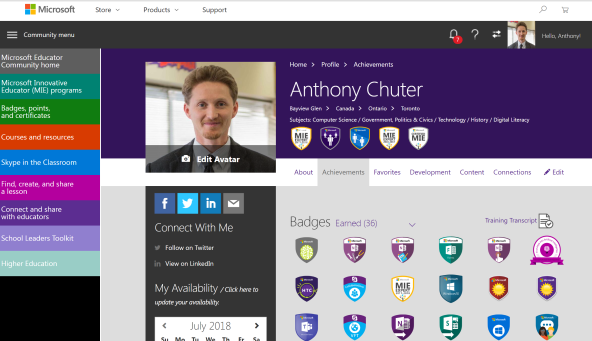
The OneNote and OneNote Class Notebook resources have been particularly significant in our Upper School (G9-12) environment as teachers use OneNote for their professional practices and the Class Notebook with students in each class. I also regularly use Microsoft Forms, Sway, Photos, Flipgrid and Skype to provide unique learning experiences for my students. The benefit of this site is that it provides a collection of learning resources specific to my needs as an educator in my school. I have had heard similar stories from educators using other software companies. (i.e Apple, Google etc.) Finally, I would feel comfortable sharing my designation (#MIEE) with others (i.e. colleagues, administration, potential employees, parents, resume, LinkedIn and other social media sites etc. to demonstrate my proficiency with this technology.
Another website that offers self-learning possibilities for educators is at Common Sense Media which specializes in educational technology and is particularly effective at promoting and providing materials for educators to teach Digital Citizenship with students. The Common Sense Media site also provides reviews and rates the appropriateness of media including games, movies, television programs and other technology for children, parents and educators. In the past, I have utilized their resources to create a digital citizenship curriculum in my school, develop digital citizenship through a web portal, help train teachers in the integration of tablets in a 1:1 setting and browse the educator reviews to explore the latest educational technology. I have provided app reviews on the site myself and contributed to their blog. Finally, the site also offers accreditation in the form of a badge and a chance to connect with similar minded educators in a PLN focused on digital citizenship and educational technology regardless of brand.

The Adobe Education Exchange is another site that is particular useful to myself and my high school students who use Photoshop, Audition, Premiere and After Effects among many others in their school and personal projects. Our school recently upgraded to the latest Adobe CC platform and I am in the process of utilizing this portal to upgrade my skills from older versions of Adobe that is most familiar to myself and my students.

Learning resources include self-paced workshops to be completed at your own pace, collaborative courses which are offered over a particular time by a facilitator and a great way to extend your PLN, live events which are presented over Adobe Connect (A dynamic online tool which provides an excellent stage for online meetings, courses and webinars) and finally, Adobe offers accreditation called the Adobe Education Trainer to help others use Adobe products. The search option by ISTE and Common Core Standards is particularly interesting as ISTE are a leading organization for students and teachers that provide specific and well established standards to evaluate their technology skills.

So what is next for self-directed learning. ISTE are now interested in providing teacher accreditation for technology skills and coupled with their well-respected standards for students and teachers and technology curriculum. They critically evaluated this question and it is clear they now see the value of offering accreditation for educators as indicated in the tweet below.
https://platform.twitter.com/widgets.js
Sites for learning to code and developing your computational thinking skills like Codecademy (and many others) are suitable for a self-directed learning approach. Lynda.com (many local libraries offer free access) is very helpful for videos and courses on specific technologies. YouTube of course is helpful but can be “hit-and-miss” if looking for specific skills. Finally, social media sites like LinkedIn and Twitter are so helpful when educators share links to their teacher-created tools, guides and resources to help your professional practice. (Just like I am doing now.)
Finally, I wanted to mention that self-directed learning should NOT replace but instead supplement more formal learning in educational settings. (For me, after four years completing my Masters encouraged me to continue to learn and establish new goals using the new affordances and online learning environments available today.) I hope this was helpful. What self-directed learning resources have you found helpful in your experience or professional practice? Feel free to add your comments and suggestions below.
Sources
Contact North (2012) A New Pedagogy is Emerging…And Online Learning is a Key Contributing Factor. Ontario Distance Education and Training Network. Retrieved from http://www.faithformationlearningexchange.net/uploads/5/2/4/6/5246709/a_new_pedagogy_is_emerging_-_and_online_learning_is_a_key_contributing_factor.pdf
Garrison, D.R. (1997) Self-Directed Learning: Toward a Comprehensive Model, Adult Education Quarterly Vol 48, Issue 1, pp. 18 – 33 First Published November 1, 1997 Retrieved from https://doi.org/10.1177/074171369704800103
Gibbons, Maurice (2008) Towards a theory of SDL: A study of experts without formal training. The Journal of Humanistic Psychology (Spring, 1980), pp. 41-56. Personal Power Press International Retrieved from https://www.selfdirectedlearning.com/index.php/toward-a-theory
Herlong, Koh, and Eric Patnoudes. (2015) Are Educator Certifications – Such as Google Certified Teacher and Apple Distinguished Educator – Meaningful? ISTE | Blog. N.p., 27 Mar. 2015. Web. Retrieved from https://www.iste.org/explore/articleDetail?articleid=355.
- I believe that a high and low score were eliminated from your score to help with normalization. Also as a student I belief there was an option to “appeal” your mark if needed. Personally, this course was all about the experience and the grade was secondary.


![]()