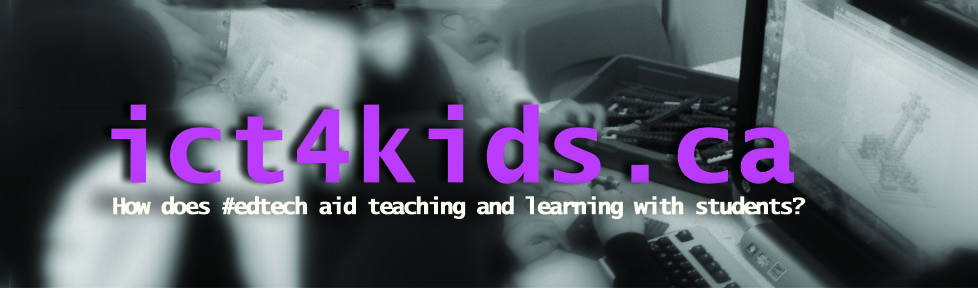Badging can be a powerful pedagogical tool for learning and assessment in the classroom. My Communication Technology courses for Grade 10 to 12 students seemed to be a good fit as students developed their skills using Adobe and other creative digital tools. I must confess to always feeling slightly uneasy giving numerical grades on student work and creativity despite rubrics, checklists and anecdotal notes. Perhaps badging provides an additional “alternative” tool that seems more in line with encouraging play, risk-taking and perhaps true innovation. As students completed activities, they received badges (usually up to three per unit) to indicate their progress along with a completed rubric, feedback and the numerical mark or level. However, usually I issued them at strategic moments in the course. One strategy I employed was to issue a badge promptly on a specific due date. This gave me the opportunity to positively highlight a student’s hard work and progress at a specific milestone. In a one to one conversation, I also offered them a physical badge and encouragement for their progress. (Almost 100% accepted them and almost all stuck them on their tablet.) Implicit in this teaching moment is a subtle message to who have yet to submit their work and have not yet earned their badge. 😉 Many students yet to submit then approached me with a timetable to complete and I could then offer help and support if and when needed. In short, badging shifted the conversation to be more proactive and positive as students are recognized for meeting the deadline and expectations rather than gaining attention in class settings for missing a deadline or check-in.
Both research and practice find that using the badge as a motivator is problematic as it is appealing to some students and could actually have the opposite effect as the worth of the badge is dismissed. Therefore, I explained that the badge was simply an indicator of their progress for themselves and perhaps for their peers. My practice was to offer the badge positively when students completed a particular or milestone. I would focus my conversation on their work, progress and creativity rather using the badge as a motivator.
Physical or Digital badging? (Both?)
Both.
I decided to use OneNote and particularly the OneNote Class Notebook as a place shared only between the student and myself for students to collect and share their virtual/digital badges.
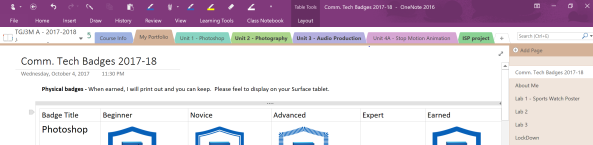

I offered these digital badges to students and they could be earned and issued anytime throughout the course. I housed these badges in a student’s OneNote which was shared between themselves and me only. Students were the “issuer” of this digital badge but I could check that they met the criteria through our conversations and their progress in their OneNote Class Notebook. I liked this non-linear approach to the course, as very little management was needed from me yet the drawback was that my (naturally busy) students would often de-emphasize these accomplishments as a priority when compared to their projects especially during the “crunch time” as tests and assignments became more numerous from a multitude of courses. Finally, I did offer the opportunity for students to create their own virtual badges which is important as they had great ideas in the integration of new technologies. I will continue and refine these practices so that students help co-create the course experience with me.
Physical Badges

The physical badge is an excellent indicator of student progress and each badge was linked with a specific expectation in the course. As I issued the physical badge, many students would place the badge on their device which was great. Every student usually accepted the badge and I like how the badge became an indicator of their experience and progress with particular software. They were fun (as many comment indicate below.)

Creating the physical badges
I used the avery.ca site to link perfectly with the product number for easy printing.

I encouraged students to collaborate with their peers inside and outside the course with their “tech superpowers”. I shared a potential situation where a student not in the course would notice the Photoshop, Premiere (or other) badge on their tablet and then strike up conversation or potentially a collaboration for a school based or non-school based activity. This could be the start of a wonderful collaboration (and perhaps even a start-up) between with the badge as the conversation starter.
Student Feedback
I added a question to my outgoing survey for students about badging to get their feedback.



All and all, badging was a success for most and I will continue to refine and use this pedagogical tool with my students. Emphasis is as always on their learning and progress. The badge is and remains an indicator (not a reward) and I see it as a good opportunity to share an important moment with a student to value their hard work. Accessing student input and feedback is a gift and critical and I will make sure to to have lots of copies of badges in case they get worn and torn in the hustle and bustle of our #tabletlife in our 1:1 environment. I also like the future potential for this practice as students’ progress continues when they move from the Grade 11 to 12 course. (Some may even put the badge on their portfolios and at our school we have student-led conferences and what about when they graduate…
Thanks for visiting and I look forward to further discussions and chats on Twitter and specifically at #badgechatk12.
Interested in learning more?
How can digital badging aid learning?
What does Assessment look like in Makerspaces? (surprise, surprise, badging
Digital Badging: a valuable addition to assessment practice
Making Learning Transparent with Digital Badging