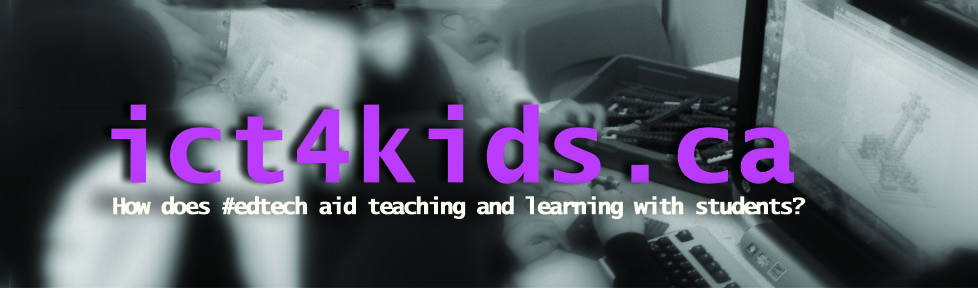When used sparingly and strategically, video is a helpful medium to teach concepts and ideas to our 21st century students. I have used video clips to introduce a topic, review a set of instructions, explain a concept using multimedia or narrative or even demonstrate exemplary work or progress from students in prior years.
Personally, I try to limit clips to 5 -10 minutes at the most so that I can check-in with students to test their comprehension, address any issues and answer any questions. Planning BEFORE the video begins is crucial to prepare and engage all students. I find that giving students a list of things to look for or asking a higher order question (How effective is the consequence for the cyberbully in this clip?) “Clickers” or on-line polls can also provide an excellent way to test individual comprehension and facilitate student engagement before, during and after a short clip. Here is a good example using SMART response clickers!
While YouTube is still my go-to resources for video content , is not easily searchable for appropriate and educationally rich videos for students. Thankfully, there are other sites where you can search by grade, subject, media kind etc. Here are my top 5 websites for K-12 educational clips. All are free except the fifth choice which requires a paid subscription. However, it was added to the Google Apps marketplace and the free ipad app is my son’s favourite for learning new ideas in a fun and kid-friendly way.
1. PBS Learning Media Site – new, 14,000+ videos searchable by grade, subject, media etc.
2. WatchKnowLearn – excellent search capabilities, over 50000 educational videos, 3000 topics
![]()
3. Harcourt media – Science videos for Grade 1 to 6
![]()
4. Khan Academy – Math and Science videos (best for junior and intermediate students)*
5. BrainPop – kid-friendly educational videos and activities on a variety of subjects
For more video resources you can visit the “Cybraryman” pages for a very comprehensive list.
http://cybraryman.com/videos.html
Last Final tip…to avoid bandwidth or connection issues, teaching is a live show I always say…the best planning is to download and save the video BEFOREHAND. I find a offline copy in case of bandwidth or connection issues. Sites like keepvid.com or saveyoutube.com are perfect for saving videos from the internet