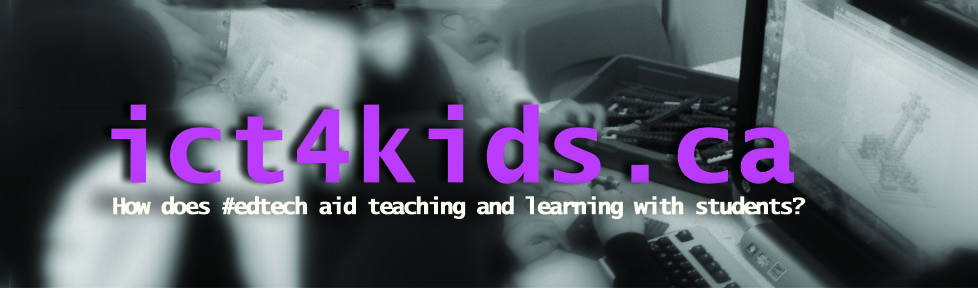Purpose: To use floating tools outside of the SMARTnotebook software
Monthly Archives: October 2012
Two min. tech. tip # 5 – Organizing all those emails in MS Outlook!
What to do with all those tech tip messages… Here is a short video on how to take get a handle on all those messages in Outlook. Dragging completed or read emails in folders allows me to feel like I am staying on top of things(!) However, limiting this system to only 3- 5 general folders (i.e. school, coaching, PD, personal etc.) seems the quickest way to drag and find messages easily. This folder system is a quick tip that helps me (feel like I’m) getting things done.
Thanks. I hope that helps.
2 min. tech tip # 4 – Brain Pop and Brain Pop Jr.
YouTube is pretty hit and miss (but mostly miss) for specific educational clips for your students. For an alternative, try BrainPop and BrainPop Jr. for short, specific, age-appropriate, fun and educational videos to kick off a new topic or reinforce lessons and learning.
This site is a big hit with students for an excellent balance of humour and learning and a sure hit for teachers with its excellent content. I love how you can search the videos by standand, subject and grade too! The IPad app is also used by my two primary kids too! The Game Up section is my next area to explore!
2 min. tech tip # 3 – What is Flip teaching?
A new teaching strategy for our environment and students. See 2 min. tech. tip #2 for how to create your own screencasts/instructional videos. Online tools like Blackboard are excellent places to upload videos.

Three links to explore the topic further
http://www.fractuslearning.com/2012/09/13/the-flipped-classroom/
http://www.educatorstechnology.com/2012/09/great-video-tutorials-on-flipped.html
Also try #flipteach on twitter and http://www.delicious.com/anthchuter/flipteach on delicious.