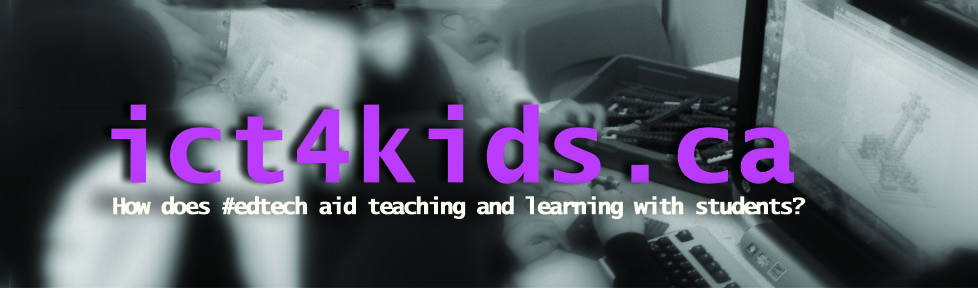Surfing the web for resources for your students is great but is pretty time consuming! How do you keep track and remember that awesome site you found for your students 2 weeks ago?! And which computer/device did I use?!
Thankfully, there are a number of web-based tools that can help you select, collect and share great sites on topics important to you and your students. All these below tools are accessible on a number of browsers (Chrome, Internet Explorer, Safari…) and devices (like smartphones or tablets like IPads).
1. Delicious – An oldie but a goodie that was sorely neglected but recently acquired by the YouTube founders Chad Hurley and Steve Chen so it is more actively support and updated. You can save (and tag) websites so you can visit and access later. I have been using this site for a quite a while and use it often when reading online on the web or (more likely on the IPad with hot beverage at the ready.) Here is a link to my delicious account. Feel free to search through the tags for useful sites. I collect links on this site after browsing through Apps like Zite, HuffPost, TrapIt and the ever popular Flipboard. While reading on IPad, I collect links on my topics of interest for everyday teaching practice or sites to share with colleagues. As for browser support there are a number on Chrome extensions or add-ons for Firefox and Internet Explorer.
2. Diigo – is similar to Delicious for saving sites with the additional options to highlight and add notes to specific pages. See this video for more information on getting started.
3. Pinterest – It is impossible to ignore the fastest growing (and 3rd most popular now) social media site behind Facebook and Twitter. Finding resources is as easy as visiting the site and searching under Education. Many of our kindergarten and primary teachers have accounts (One told me she was the “queen of Pinterest” but I am not saying who) and have been collecting excellent ideas and “Pin” ideas regularly for their classrooms and beyond.
Thanks to everyone for their ideas and advice for this tip and others too. Honourable mention should definitely go to Instapaper too as an excellent app that I use to collect and read articles for specific offline use. Personally, I use Instapaper for a quick and easy and not “internet reliant” way to access articles on detailed instructions on how to do something with a quite a few steps i.e. A teacher’s guide to using Evernote for portfolios etc.