Shortcut to Field Activities (all in Ning)
Module 1 – Activity #1 – Visiting a Maker Space – Voice VoiceThread slideshow
Module 1 – Activity #2 – Me a Maker? – Google Doc
Module 2 – LittleBits – Activity #3 Reflecting on the Tool
Module 2 – Makey Makey – Activity #1 Lesson Plan
Module 3 – Wearables – Activity #1 – Lesson Plan
Module 4 – 3-D Printing – Designing and 3-D Printing Video
Module 5 – Coding – Activity #1 (Reflect on Coding) – Google Doc
Module 5 – Coding – Activity #1 (Reflect on Coding) – Animoto Slideshow
Module 5 – Coding – Activity #2 – Google Doc
Module 5 – Gaming – Activity #3 – Sway presentation tool
Bonus – Exploring mBots and My Scratch Curriculum Guide (submitted for another course)
MY ZIP CRIT. on Scratch
WEEK 5 – CODING, GAMING and PROGRAMMABLE ROBOTS
Gaming articles
RESEARCH ARTICLE #1
Hill, V. (2015). Digital citizenship through game design in Minecraft. New Library World, 116(7/8), pp. 369 – 382. doi:http://dx.doi.org/10.1108/NLW-09-2014-0112
QUESTIONS
1. What do you see as the affordances of incorporating gaming, and the constructivist approach, in the classroom? What might be some considerations?
Using a gaming environment like MineCraft as a platform would be certainly spark interest from students and the creative aspect of the technology would appeal to students that like to construct using “digital Lego”. The biggest consideration would be that students are used to a more open-ended approach to using this technology at home and might need encouragement to sustain their attention when their personal interests in the game differ from the shared goals of the school project. This occured a number of times in the study where students accustomed to anytime, anywhere nature of the game at home were frustrated when the space, game were either not available or accessible.
2. Why might MineCraft be a particularly good gaming tool to employ in one’s pedagogy?
MineCraft could be an extremely useful constructivist tool for students in educational environments Students can construct in a “sandbox” like environment to create, modify and share. Although the rules (i.e. physics, science etc) of the environment are specialized and not the same as our world (i.e.hitting a sheep does not produce wool etc.) it serves as a good tool for building, constructing in simplified kid-friendly space.
3. This article focused on MineCraft to teach information literacy and digital citizenship. How else might one use MineCraft to teach other subjects and topics?
MInecraft is adaptable in any number of topics and subjects. For example, over the last few years students have created environment sound houses using this technology. Students might even create narrative or demonstrate a sequence of task using this technology. Many kids (i.e. speaking as a Dad here) spend much time reviewing videos from Full-time MineCraft players who do this. In short, the only limit for this technology is one’s imagination.
RESEARCH ARTICLE #2
Kafai, Y. B., Peppler, K. A., Lemke, J., & Warschauer, M. (2011). Youth, technology, and DIY: Developing participatory competencies in creative media production. Review of Research in Education, 35, 89-119. doi: 10.3102/0091732X10383211.
QUESTIONS
1. What do you understand as critical participation in the modern digital landscape?
In particular, this article outlines “…the need to ensure that every young person has access to the skills and experience needed to be a full participant in the 21st Century, can articulate his or her understanding of how media shapes perception, and is knowledgeable of emerging ethical standards that shape his or her practices as a media maker and participant in online communities.” (Kafai, pg.90) Critical participation in the modern digital landscape goes beyond consuming and playing with media towards making and creating as a “prosumer”. The convergence between media is also critical development that bridges the gap between video, film, music among other forms and blurring between the traditional transmission model to a more participatory medium through forums, discussions, shared files and other editable formats. This DIY participation includes “…creative designs, ethical considerations, and technical skills to capture youths’ expressive and intellectual engagement with new media.” (Kafai, pg.89)
2. Why might the creativity involved in video game production, and the participatory culture that surrounds it, have such a positive impact on the learning process?
When learners can add their own creativity and incorporate their individual interests into their creativity they are more likely to be more engaged in their learning through an invest of time and energy and perhaps even sharing and collaborating with others in a participatory community with like-minded individuals.
3. What do you see as essential new and/or digital literacy skills students now need and how might game-creation facilitate the development of these skills?
Three challenges need to overcome: the participation gap, the transparency problem and the ethic challenge. The participation gap refers to the need to encourage the development of this skill set for both gender equally and a greater variety of cultural groups. The transparency problem refers to the need for learners to articulate how their use of media shapes their perception and the ethics challenge refers to the role of ethics as a maker and participation in the digital world.
Kafai, Y. B., Peppler, K. A., Lemke, J., & Warschauer, M.. (2011). Youth, Technology, and DIY: Developing Participatory Competencies in Creative Media Production. Review of Research in Education, 35, 89–119. Retrieved from http://www.jstor.org.uproxy.library.dc-uoit.ca/stable/41349013
Coding articles
RESEARCH ARTICLE #1
Hutchison, A., Nadolny, L., & Estapa, A. (2015). Using Coding Apps to Support Literacy Instruction and Develop Coding Literacy. The Reading Teacher, pp. 1 – 11.
ARTICLE #1 QUESTIONS
1. Knobel and Lankshear were quoted in the article discussing new literacies, do you believe that coding has a place as a new form of literacy? Why or why not?
Coding certainly has a place as a new form of literacy as programmers can code a computer program to share their skills and even express their learning on any subject. Writing code for a computer to understand and work successfully requires a student to be clear, concise and emphatic to the computer to “compute” potentially an end user “human” to navigate. Creativity and problem solving are also required for troubleshoot when a “bug” arises or program reacts in an unexpected manner. However, this can be a good learning opportunity and may result in a new or exciting expression not before anticipated. Overall, students can use programming or coding as a form of expression, creativity and knowledge like the potential found in dance, drama, writing, presentations among other formats. Here is a link to a Tweet and source for this from last year.
- How do you the Hour of Code has impacted computer science education?
The Hour of Code, as part of Computer Science week, has created great awareness and interest in this field and code.org supports a powerful (and fun!) event for K-12 students to explore coding and programming in many areas of the curriculum. Even the President of the United States was intrigued as he supports STEM and STEAM initiatives for the future workforce. This workforce will also need greater representation from minorities and critically multiple genders which would has been an issue in the recent decades but not the early days of Computer Science with pioneers like Grace Hopper in this field. I have personally been involved in supporting the Hour of Code for the last three years and it has been a lot of fun and a great way of getting awareness for this topic to students, parents and our learning community. Here is an example tweet.
- Prior to the introduction of the Hour of Code program, do you believe that there was enough attention paid to computer science or programming education in schools?
Two challenges were apparent before the introduction of the Hour of Code initiative from code.org and that is the potential shortfall of employment in STEM to the number of qualified graduates and the lack of gender representation and minoriites in the computer science community. The site at code.org attempts to bring an awareness to this issue that was not apparent beforehand. There are future implications of having a potential shortage of good programmers and digital tinkerers to solve the problems of the future. This is especially true with the emergence of the “internet of things” where an increasing amount of our worlds and its gadgets from phones to anything (i.e fridge, Pancake Bot etc.) are programmable. We will need to tinker, modify and customize these objects to navigate the future. Here is a link to article from Wired.com that expresses this idea of needing tinkerers and workers as we navigate the “Internet of Things”
- How could you use a coding app like Scratch or ScratchJr. in your practice?
Funny you should ask 🙂 Here is a link to my Zip Crit on this topic. Also here is a link to my page on Computational Thinking. In brief, though these apps can used as tools to teach Computer Science skills like IF and THEN statements, Loops etc. but also provide much potential for integrated and cross-curricular work across all levels of the curriculum. One quick drawback that savvy middle students are more interested in text-based rather than block-based code. They see Scratch and Scratch Jr. as not “real” coding despite its potential for powerful applications. Therefore having a wide range of apps as suggested at code.org is essential for keeping students interested in using “code to learn” and as a manner of expression.
RESEARCH ARTICLE #2
Fessakis, G., Gouli, E., & Mavroudi, E. (2013). Problem Solving by 5-6 Year Old Kindergarten Children in a Computer Programming Environment: A Case Study. Computers & Education, 63, pp. 87 – 97.
ARTICLE #2 QUESTIONS
1. In the introduction, the authors mention the importance of developing higher order thinking – which here means, learning that requires more cognitive effort – how does coding inspire this type of thinking?
Computer programming “…enables students to deepen their understanding in several knowledge fields related to Computer Science” and is a virtual constructionist environment where students can “analyse, organize, express and evaluate their thoughts in a clear and concise manner.” Teaching the computer to solve problems, programmers strategize and create programs then watch and potentially critically examine their outcomes demonstrating metacognition. (Fessakis pg. 87)
- How does the behaviour of individuals affect the willingness to invest time and effort into new skills that would be required for coding? Elaborate the points made by the authors.
The authors state that having learning and programming applications or software is only the first step in offering computer programming opportunities for kindergarten students. Emphasis on pedagogically sound, well- tested best learning routines and practices, curricular representation, professional development and support for teachers are critical for providing a good learning (and co-learning) environment where new initiatives like coding can be integrated into lessons for kindergarteners.
- In a module-based online program, how can the stresses and constraints associated with task acquisition be mediated?
- Familiarization with the software: Some of the symbols and buttons in this application proved to be difficult to initially decode for learners. A much simpler interface which adapts with more or less sophistication based on the individual learner would allow for students to acquire and demonstrate new learnings. (it would have been interesting to see this study replicated using tablets or smartphones using age appropriate tools like Kodable or Scratch Jr.)
- Angle and turn symbol decoding: This might have been too challenging for this age and stage for learners who might have benefited from a “joystick” model with traditional buttons for up, down, left and right. Rotational geometry is usually explored in Grade Two and Four Mathematics.
- Support from the teacher and peers: These supports allowed students to seek guidance and clarification when needed and solve the challenge collaboratively. “The immediate feedback (with the teacher and IWB) helped the children formulate hypotheses, test them and refine their ideas and proceed to the solution. “ (Fessakis p..94) In the case of kindergarteners, they also gained important social skills too.
- Finally, in terms of differentiation, more time for learners to tinker with the digital interface after an initial shared phase would be an opportunity for some kindergarten learners to explore the application and perhaps offer new and innovative approaches to the challenges.
WEEK # 4 – 3-D PRINTING
RESEARCH ARTICLE #1
Bhatia, U. (2015). 3D Printing Technology. International Journal of Engineering and Technical Research (IJETR), 3(2), pp. 327 – 330.
ARTICLE #1 QUESTIONS
1. Most 3D printers that are used in schools employ the extrusion method of printing, what risks do you see arising from this printing methodologies?
The extruder in most 3-D printers today often becomes quite clogged with dried filament and needs to be cleared and cleaned regularly. In addition, it becomes quite hot as explored in Bhatia’s research as a concern for the 3-D printer in a busy classroom with many “curious one” about. Also changing the filament colour for parts of a project can sometimes be challenging in practical terms. (i.e. limitations on filament colour options and having to actively change filament mid-print is not ideal.However, this challenge can be met by dividing project into different parts or printing in distinct sections. Getting the print off the platform can sometimes be a challenge and is best saved for adults. Overall, 3-D printing is not yet at the point where children in primary or middle grades can be independent and may have to rely on adults in finalization stages of a project.
2. Bhatia recognizes the ways that 3D printing technology is changing the realm of manufacturing, by including these technologies in the classroom are we creating more proficient labourers for the future or hindering our current economy?
3-D printing provides an opportunity for students to create and experience rapid prototyping. The divide between ideation and actualization is lessened and perhaps creativity is enhanced through the opportunity to print and prototype rapidly with a 3-D printer. The 3-D printer allows students to experience all stages in a manufacturing process from ideation to iteration to a physical print and includes a new labour process. However, the iteration stage is definitely transitioned to a virtual space (I.e. online design software ) rather physical materials (i.e. Wood, stone etc.) This could appeal to some learners yet alienate other more tactile ones.
3. Does 3D printing allow students to gain physical making skills, or is it too heavily focused on the eMaking portion?
3-D printing is wholely focused on a virtual creation with very limited materials (i.e. Mostly plastic) to print at this point. However, I would definitely speculate that the technological roadmap for this technology will eventually include a variety of materials. I imagine that a printer might be able to warp, fashion and manipulate objects from wood, stone and even edible materials. The opportunity to print increasingly eco-friendly and biodegradable materials would definitely be on my particular list for next steps in the design road map for 3-D printing. In short, physical making skills are deemphasized with 3-D printing and this might alienate those who are more tactile in their learning style. Like all technology, 3-D printing is no “magic bullet” for improving education. Sound pedagogy is key. In this article, the inquiry-based approach and stance that the educator and her team took was appropriate along with utilizing some excellent pedagogical choices. She engaged her class through a variety of good challenges, approaches and use of modelling by herself and older students than her class. Her success with 3-D engaged her class, colleagues, learning community and wider community at large through media attention.
WEEK # 3 – WEARABLES RESEARCH
RESEARCH ARTICLE #1
STEAM-Powered Computing Education: Using E-Textiles to Integrate the Arts and STEM
An introductory article that gives a brief overview on a variety of E-textiles related connections to STEM
Peppler, K. (2013, September). STEAM – powered computing education: Using e-textiles to integrate the arts and STEM. IEEE Computer Society, 13, 38-43.
ARTICLE #1 QUESTIONS:
What other materials, tools, or technologies are you aware of that integrate the Arts and STEM subjects, and in what ways?
Creating interdisciplinary learning opportunities involving Science, Technology, Engineering and Mathematics takes deliberate provocation by educators and curriculum designers. Programmable robots like Lego Mindstorms, Spheros or mBots can be learning tools for kids to explore, create, learn, build and share projects over a number of subjects or disciplines. Students can construct, iterate and share their own programs and designs through a robot, Designers may choose to focus on on the physicality of the object (i.e. Lego blocks, colour of Sphero or case of the robot.) This constructivist tool allows learners to manipulate both virtual (programming) and physical (Lego bricks, blocks and other materials) characteristics of their creation. Adding artistic expression through tools like music, decorations or using the robot as a means of expression, like a dance, provides a unlimited number of possibilities and ideas with the robot.
Programming also requires design thinking and virtual objects like the Scratch Cat or the Mindstorms NXT robot may be manipulated through either drag-and-drop block-based coding tools like Scratch or even text-based coding like Arduino ICE among other tools. Using programming and coding in any format can be used or adapted to virtually any formal or informal project and may involve a variety of disciplines. The online community of Scratch has a web space where programmers can connect, share and remix each other’s ideas, work, and programs.
Is it possible to employ technologies like e-textiles to cover Ontario curriculum? What challenges would arise?
There are definitely challenges as our current curriculum expectations is divided into subject with few or no encouragement for interdisciplinary or cross-curricular studies. STEAM initiatives like using e-textiles to design involves skills and approaches from a number of subjects like Art (i.e. working with different mediums) to Mathematics (patterning) to Science (circuits) among many others. The Grade Six Science curriculum covers circuits in their Electricity unit and e-textiles could be an exciting platform for student learning in this unit. There is also a Grade Eleven Technology Course called TMJ3M: Manufacturing Engineering Technology that suggests fabric as a medium for design in the expectations. However, there is no need for learners to wait until their last few years of high school to explore etextiles as an exciting tool for learning. E-textiles has many possibilities for learners and educators at any level to teach students to be both designers, makers and creators.
What grade levels/subjects would benefit the most from using e-textiles in the classroom? Why do you believe this?
All K-12 students could benefit from using e-textiles in the classroom in interdisciplinary or cross curricular manner. However, work in STEM subjects and Arts would benefit the most from the use of e textiles as students learn about circuits from Science, program the electronics in Technology classes, assemble the product like Engineers and use Mathematical principles to aid their design and creation. Art classes could help with the use of design, colour and form to create a pleasing expression for the designers and others.
Could lessons and projects in e-textiles be used to enhance literacy? How/Why not?
Lessons and projects in e-textiles could easily be used or adapted to promote literacy through an emphasis on sequencing. Learners might create a logical sequence of instructions on creating a specific project (e-textile or other.) This type of writing provides a scaffold for learners to complete an increasingly complex series of instructions to replicate the ideas of other designers. Using e-textiles and creative tools, learners can then customize the original instructions to their taste, expression and function. Following a sequence is a great way for learners to extend their knowledge and application. Writing a sequence is an excellent way for learners to share their knowledge in a clear and logical steps.
Is giving students complete creative freedom with their projects possible? What would be the challenges a teacher would face in creating an assignment like this? What would be the benefits?
Providing direction, guidance and support are powerful expressions that educators use to aid learners in their care. Using toolkits like Design Thinking for Educators can be used as a framework for creative expression by learners. In this set up, learners are encouraged to be creative in a number of aspects from design objectives, materials and expression however, students feel supported in their ideas through activities and routines to aid creative expression over a specific period of time and through stages. The reasoning behind use of toolkits like Design Thinking for Educators is to enhance creativity and should be complete flexible to the needs of the creator or designer. For example, collaboration or iteration could happen anytime that the individual needs it regardless of the stage they are in. In short, creativity can be enhanced through structures like Design Thinking but being flexible to individual needs should available have priority.
WEEK 2 – ELECTRONICS
My LittleBits Hacked Activity – activities from here
LittleBits – Research Article # 1
Smith, R.S., Iversen, O.S., & Hjorth, M. (2015, 7 November). Design thinking for digital fabrication in education. International Journal of Child-Computer Interaction, in press. doi:10.1016/j.ijcci.2015.10.002
QUESTIONS:
1.) How or why might the democratization of production be important in today’s society?
In today’s society, the opportunity to create, produce and update designs encourages a more individualized (and perhaps less corporate) design and innovation. Designers can customize their design ideas for very specific purposes and also to meet specific design challenges. As a side note, it would seem that there is a current trend for commercially produced items to be increasing “open source” and thereby encouraging user customization from those with the time, inclination and creative and technical knowledge. Even “closed” companies like Apple are increasing allowing customization of products to meet consumer demand. However, digital fabrication is a powerful and emerging process for consumers to become creators.
2.) How can digital fabrication become “…a vehicle and resource for addressing personal or complex social issues” (Smith, Iversen, & Hjorth, 2015, n.p.) in your context?
Using digital fabrication to solve complex social issues is a mighty or “wicked” challenge. However, having students gain familiarity with a variety of design tools allows them to have a wide range of possibilities to create, innovate and explore. Following set tutorials can help individuals learn elements of a tool but scheduling time for student inspired projects (i.e. like Google or 3M’s 20% time) is critical so that these tools do not become “taught” or “learned” in a traditional way. (Also accepting that “progress” for innovation or creativity may not “seemingly” apparent but is so important in the process.) The article supports this idea as the researchers found that students had a difficult time conceptualizing the digital fabrication process. It also mention the “messiness” of the process in which progress may not always be clear. Having a culture that encourages multiple ways to solve challenges and celebrating innovation is critical for encouraging the right environment ready to address those “wicked” social issues. There are no guarantees that digital fabrication can solve complex social challenges but focus on creating the right environment might be a better approach. More information about the process and how that impact this question is below.
3.) How can digital fabrication support the creative and reflective process? What are the processes, according to the article, and why are they important?
Digital Fabrication can support the creative and reflective process through the use of design thinking and digital judgement which “denotes the ability to use a personal repertoire of thinking, reflecting and acting as precise intellectual tools in the right situation and the right purposes, when creating new artifacts.” (Smith et al. Pg. 4) It might also be summarized as “trusting the right feeling” (Smith et al. Pg. 4) as finding a sense of quality in the process, using a developed language, reflective and retrospective thinking. Emphasizing the whole process from design brief, field studies, ideation, fabrication and reflection are critical steps for supporting the process of creativity. Each step is vital in the process of defining a challenge and then iterating and designing in an attempt to meet that challenge.
4.) How can we create environments where failure is encouraged and re-framed as an opportunity to grow and learn?
FAIL = First Attempt in Learning
Emphasizing all the steps as mentioned above can be done in a variety of environment but requires direct provocation. Having a culture that encourages multiple ways to solve challenges and celebrating innovation is critical for encouraging the right environment ready to address those “wicked” social issues. Situating this process and steps is possible in any space but works well in a “FabLab” or MakerSpace as makers have access to a number of tools and resources to help actualize their design ideas and perhaps even create a prototype.
5.) Why might grit have emerged in the second study, but not the first? What could this tell us about structured delivery in a makerspace setting?
Students can become frustrated or discouraged if not finding easy success in a specific and structured step-by-step process. Grit can established when students created self-generated goals and projects to solve specific challenges or problems using a combination of technology and digital fabrication. Having a structured process (i.e. design thinking) can aid students in their creativity without the need for a structured delivery by an educator.
My Makey Makey Activity # 1 – Lesson Plan
Makey Makey and Scratch for the controller idea for my Design Club. This might also be adapted for a Grade Six Science class as it would cover some expectations too.
Enjoy. Hope that you find it useful.
LINK to Lesson Plan on Makey Makey and Scratch controller
Makey Makey Research Article # 1
Davis, R., Kafai, Y., Vasudevan, V., & Lee, E. (2013). The education arcade: Crafting, remixing, and playing with controllers for Scratch games. Proceedings of the 12th International Conference on Interaction Design and Children (pp. 439-442). New York: ACM. doi: 10.1145/2485760.2485846
1.) What do you see as a potential affordance of “extending game design activities into the physical realm” (Davis et al., 2013, p. 439)?
External devices that provide alternative inputs to the mouse and keyboard to the computer i.e. Makey Makey, We-Do Lego etc. expand the potential of creativity beyond the virtual to the physical. For Makey Makey, one can program this device to activate specific keyboard shortcuts. The canvas for the user interface can move beyond the computer screen to physical objects connected by the external device (i.e. in this example banana clips.) The Scratch software provides a flexible canvas and interface where digital objects and functions can be manipulated through block-based rather than text based code. This wiki provides an excellent page for ideas to for external devices (i.e. Kinect, Lego We-Do, Raspberry Pi, Pico Board etc.) to be run through Scratch.
2.) Other than game controllers and to teach basic circuitry, what other uses do you see for the Makey Makey tool in an education setting?
Makey Makey provides an external input device other than a mouse or keyboard. The alligator clip or clips can be tied to keys or a variety of functions on the Ardino or computer. Makey Makey can be combined with Scratch and other programming tools to respond to external command reflected by keyboard shortcuts on a computer. This external provides another tool for student led projects and ideas. This device encourages creativity as a non-standard input tool and develops computational thinking. This form of thinking and problem solving can be adapted to many different technologies and experiences.
3.) Why might Papert’s successful learning environments have included a showing or display of work on a community scale? How does this speak to your own teaching and/or learning experience?
Seymour Papert’s emphasis of the showcase or “carnival” would be useful for game designer as it allows creators and designers to focus on build toward a particular showcase of their game or product. Games are meant to be played and having a date and event helps designers consider appealing to the end users and in this example an audience. In educational environments, the use of “fairs”, presentations and perhaps even parent-teacher conferences provide similar opportunities for student creators and makers to showcase their progress and work. The manner of that expression might include a focus on the “process” of various iterations of the games or programs or might focus solely on a final polished product.
4.) What purpose do you see in having the students focus on the aesthetics of the game controller? Do you think its aesthetics are an equal consideration in this type of learning model? Why or why not?
Designers and makers in today’s environment in 2016 have become particular accustomed to technology that considered aesthetics on par with function (i.e. Apple). The game controller provides another piece where the end user can judge and evaluate the work of the programmer. In this constructionist learning model, the design of the controller is one permutation of game creation that has direct implication on the player’s ability to play the game with success. Athletes who are keen to perform at the highest level want to use reliable, well-maintained and user-customized equipment and I would argue that gamers are similar and so external controllers should be as well designed as the digital game itself.
5.) What is tangible interface design and why might it be important to include when teaching students in a makerspace setting? What about it is important to understand in the context of today’s society/digital literacies in general?
Tangible interface design is critical as the tactile element of the user experience when using software or programs engineered on a computer. The author suggest that this is an area for further study and participants could spend time on exploring, creating and iterating alternative or innovative controllers for end users through the use of challenges and activities.
Week 1 and 2 – Introduction to Digital Making
Wow, so excited for this course and its potential for learning new tools and pedagogical approaches to thinking and learning using technology. On this blog I will outline my progress and reflect upon it.
Wark, M. (2013). A More Lovingly Made World. Cultural Studies Review, 19(1), 296-304.
Article #1: Guiding Questions
1. Wark asks, “What if we made ‘making’ — the process of labour on a resistant world — the central category of a certain kind of materialism?” Discuss.
Perhaps an element of maker culture might be a response against or reaction to traditional consumerism/materials where useful objects or technology come prepackaged. Instead of encouraging people to be consumers to drive the economy and support capitalist society perhaps maker culture might allow for more fluidity in the producer consumer relationship. One might purchase some elements perhaps and modify and change to suit your specific purpose or needs. However, I think we need to consider that at times individuals may not always want to tinker. The appeal of a closed device in the spirit of Apple (i.e. iPhone etc.) will appeal to some yet others may prefer devices that might have opportunities to be adjusted, modified i.e. Android.
Similarly in Computer Science, a more open source approach has been an important aspect of this culture. Users can easily transition to programmers through accessing code and looking “under the hood” of programs, apps and web pages.Similarly, if code is “open source” then why not the assembly-line.
2. What is the difference between an artist, an artisan, a designer, a maker, a labourer?
I wonder if these terms can be highly fluid as individuals may call themselves or self-identify with these descriptions as their mood and inclination. However, to generalize, I would suggest that an artist tends to create a object or expression that is open to interpretation, sometimes ambiguous, by the viewer whereas designers create an object or expression with a clearly defined purpose. The success of an artist may be determined by a variation of reactions and observations whereas the designer wants a consistent utilitarian experience by all users. However, good design may allow for varied use but the utilitarian experience should be a consistent goal by designers. Labourers and artisans are perhaps connected by their association with the act of work or creating this description seem to be more about the work and craft, Finally, makers may also be designers and design with purpose but the description of a maker seem to be interested primarily in the act of making something and less about the utilitarian aspect of their creation.
3. Wark argues that the critical dimension of maker culture “points to the separation of the realms of producer things from consumer things”. Discuss this in the context of your own experiences with or understanding of maker culture.
Maker culture seems to be connected to something in us from childhood. Most children ask “why” and look critically at objects, experiences and definitely their parents and teachers(!) Allowing children to be active producers of their own experiences and objects requires deliberate provocation by authority figures and is a skill along with creativity that needs to encouraged and nurtured lest is disappear as children mature. Growing up in a consumer-based society separates us from the idea that everything be hacked or made by ourselves even in some basic format.
Tim Berners-Lee says “Now kids get a MacBook and regard it as an appliance. They treat it like a refrigerator and expect it to be filled with good things, but they don’t know how it works. They don’t fully understand what I knew, and my parents knew, which was what you could do with a computer was limited only by your imagination.” (Isaacson, Walter, The Innovators: How a Group of Hackers, Geniuses, and Geeks Created the Digital Revolution pg. 407)
Although, the complete design and assembly of a sophisticated object like MacBook may be beyond our scope and I think that the maker culture taps into a exciting proposition that all objects can be critically examined, dissected and reassembled for a new or specific purpose.
Research Article #2
Maktivism: Authentic Making for Technology in the Service of Humanity.
Mann, S. (2014). Maktivism: Authentic Making for Technology in the Service of Humanity. In Ratto, M. & Boler, M. (Eds.). DIY Citizenship: Critical Making and Social Media. Cambridge, MA: The MIT Press.
To accompany this chapter by Steve Mann, view his TED Talk:
Wearable Computing and the Veillance Contract
Research Article #2: Guiding Questions
1. How does Mann distinguish between maktivism and hacktivism?
Maktivism involves materiality or matter (i.e. That which has mass and occupies space (solids, liquids and gases) and not limited to writing and modifying computer programs like hacktivism.
2. What does Mann mean by “learn-by-being”?
When we learn about rules and measurement by becoming the measurement instrument ourselves, we call this learning by being”. (Mann and Jansen 2012) It also teaches children that it is OK to make mistakes, to take guesses and get a rough imprecise understanding of the world around us in our special units. In short, learning by being is an existential education which involves a existemology (existential epistemology). In other words, this type of learning helps us make sense of the world around us.
3. What are the implications of surveillance and sousveillance in today’s digital world, especially related to wearable technologies?
There are many benefits and implications to wearable technology as most aspects of life become recordable. The benefits include allowing individuals to augment their sight if damaged or deteriorated through age or disability. In addition, people can engage in life logging, mologging or the like.
However, reactions to the wearers of technology like Google Glass and the like have been one of suspicion over privacy concerns. On one hand, retail has an interest in using scannable tech like QR codes but discourages use of cameras for other purposes. Yet many towns are making use of CCTV videos as a tool to prevent and discourage criminal behavior. However, the downside is certainly a loss of privacy for all. This is an especially sensitive an issue with regard to private rooms like washrooms, locker rooms and change rooms in public buildings or places. Often the law has not “caught up” with the use of this technology as one might be prosecuted for having a wearable camera in places like movie theatres or other place which prohibit recording devices. However, wherever one finds themselves on spectrum of approval with this technology, there is no doubt it has opportunities and drawbacks in society.
More links to explore
http://makezine.com/2013/05/22/the-difference-between-hackerspaces-makerspaces-techshops-and-fablabs/
http://www.theatlantic.com/technology/archive/2015/04/makerspaces-are-remaking-local-economies/390807/
http://www.weareteachers.com/blogs/post/2015/04/03/how-the-maker-movement-is-transforming-education
Activity #1 -Visit a makerspace and create a report about what happens there.
https://voicethread.com/app/player/?threadId=7475712
Activity #2 – Are you a maker? What do you make? Why? Share something you’ve made. Share some of the history behind your making.
This little project came about from a conversation with a colleague who was a fellow teacher, maker and Dad (wow, a triple connect!) Not only that…he also had a boy going through a particularly heavy Minecraft phase. We chatted about maintaining balance with screentime but also perhaps using their enthusiasm to go “live action” with Minecraft and create a controller using a new tool called Makey Makey Go. This would be a great iteration of the technology, similar to a Kinect or Playstation Move controller and could potentially be a good bonding experience. This smaller version of the Makey Makey kit could be attached to a home made sword and presto…when swinging the controller my boy’s controller moves too. We tried this fun little project and here was the result…
Our Minecraft PC sword controller using @TheJoyLabz https://t.co/ByH4rfyNV4
— Anthony Chuter (@anthonychuter) December 24, 2015
I guess I consider myself a maker but in fairness an opportunistic one on given my role as an Technology educator in 2016. I see the benefit of allowing students to build, create and collaborate because it offers a better pedagogical approach for our students today and if all accounts and predictions are corrects will help prepare our students for a future society where design, creativity and iteration are key concepts for success.
My history with making also involves lots of coding and so the program Scratch has figured highly in my experience. This last year, I presented at the #bit15 Technology conference in a seminar called More than an Hour of Code: integrating computational thinking into the primary and junior classroom. If you skip down to my link called Adventures with Scratch; this slidedeck explores the origins of Scratch for me and how I integrated this versatile and powerful coding site in both technology classes and how it might be integrated across all subjects in the upper primary part of the curriculum.
More than an Hour of Code – My Slidedeck from #bit15 on November 6th 2015
Developing Computational Thinking – My Slidedeck from #bit14 on November 6th 2014
Adventures with Scratch – My Slidedeck from ECCO13 on Friday October 25th 2013
Informal reflections after Week One
What an exciting opportunity that this course offers for my own learning as well as developing my PLN with some amazing and creative educators.
My goal for the course is to find ways to critically assess my use of design and making in my teaching to help create exciting and student-centered approaches in classes. My design club members will notably benefit from new approaches and resources but perhaps all the students regardless of subject can be designers of their learning experiences. I will share resources and new learning with colleagues as we continue to co-learn with our students. I will also share on the Ning, my blog at http://ict4kids.ca and microblogging on Twitter @anthonychuter
A log of the learning experiences from class one
http://steam3d.weebly.com/ – Wow! Looking forward to diving in!
Tinkering School – https://youtu.be/GU-Kbyk2eDg I thought I was a master at “fooling around” but perhaps the speakers and definitely his kids have me beat!
Padlet of creativity – great approach and prompt. Will use this site with my Grade 10-11 students in Technology classes. https://www.brainpickings.org/2013/09/06/what-is-creativity/
Hacking schools – https://youtu.be/h11u3vtcpaY – Admired this boy for his approach and emphasis on happiness. I guess I wish he had hacked his school and somehow stayed in it. Perhaps peers (and his teachers) and his learning community would benefit his learning and perspective.
Although Logan’s comment here is a great response to my concern… “Ultimately, it doesn’t matter what school you go to, says Logan. “I get bummed at all the people that have turned my talk into a fight about homeschooling. They missed the point. It’s the mindset and what you make priority. So for Generation Z, let’s make learning the skills and practices of being happy and healthy just as important as learning science.” Source: http://www.outsideonline.com/1926276/hackschooler-goes-back-school-…
I have to agree and will make this a priority from now on as a Dad and Teachers. Thanks Logan!
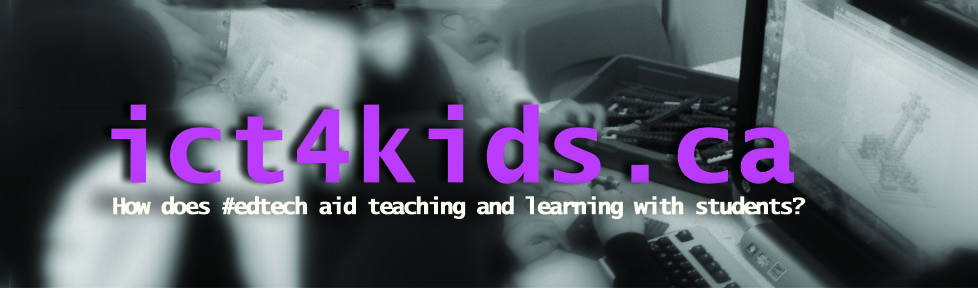
Pingback: Exploring Critical Making as an approach to learning for teachers and students | ict4kids.ca