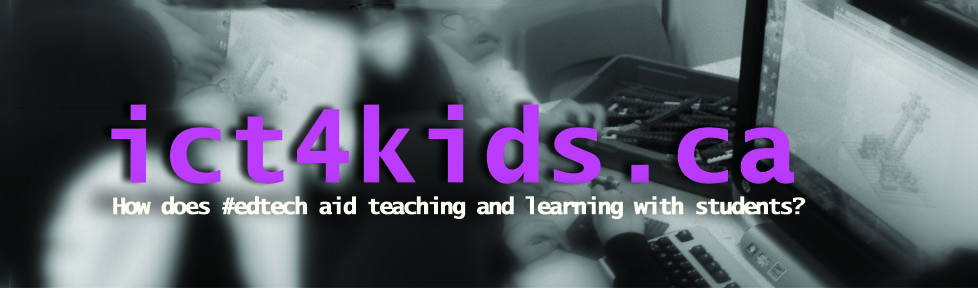Purpose: to record short clips of your computer screen for students to watch as a videos
Ideas for Use
The ‘Net generation responds really well to short, specific and relevant videos for instructions, lessons or ideas. Students love being able to pause, play and rewind so they can watch at their own pace and repeat if needed. I find that video is really helpful for students when demonstrating a specific set of technology instructions (i.e. first press here then press here etc.)
The famous Salman Khan from the Khan Academy based his Math lessons, business and vision around this strategy…