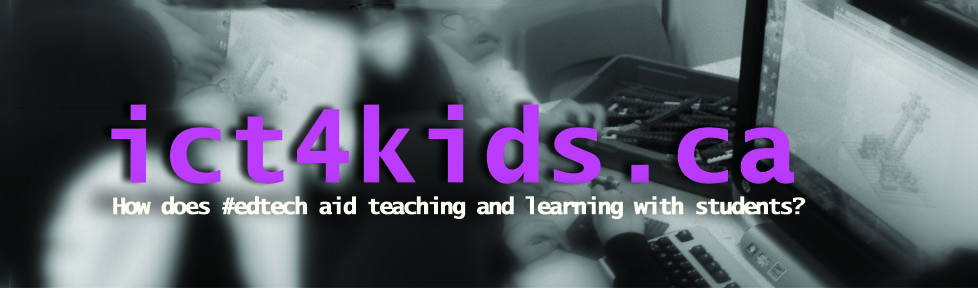A summer break for teachers is definitely a privilege and an opportunity for growth. The intense, 24/7, always on, crazy schedule during term time sometimes demands a complete break to rest, recover and recharge! I definitely get that and felt that I took enough time to feel refreshed but also decided to use this time to explore a number of opportunities to “level up” my #edtech skills through some self-initiated studies. (Perhaps the absence of my enthusiastic camp-bound kids was a significant and contributing factor!) Here are some of initiatives I explored during this time I dubbed the #summerofpd.
1. Certified as a Google Educator

This site offered teacher-created screencasts with accompanying documents for educators to explore how Google Chrome, Docs, Drive, Calendar, Gmail and Sites can aid teaching and learning. The Level 1 tests were straight forward with everyday experience using the apps but the Level 2 questions proved challenging as their specificity really tested my revision and study skills. (I’ll have to remember that feeling come December when my students mention all the ISP’s, exams, activities, clubs, teams, events presentations on their to-do list.) Here is a brief summary of my particular favourites. (More detail to come as I can’t give away all my future blog posts!)
Gmail – Added tabs and tags to sort and organize my messages easily (i.e. academic studies, receipts, notifications, personal etc.)
Google Sites – Created student portfolio templates (Hapara Dashboard makes the process even easier)
Google Calendar – Built shared course calendars for myself and students and ready to assign project calendars student led collaborative assignments
Google Chrome – Created distinct users (home vs. school) and pinned tabs to keep important sites keeps separate yet easily accessible, also some added great apps like Powtoon and extensions like Clearly or goo.gl URL shortener
Google Drive – Collected a number of a good screencasts on using Google Apps. I focused on Google Forms and Google Drawings which were relatively unfamiliar to me. Here is a Google Drawing I created as a model on how Google Classroom (another recent release to explore!) will adjust the workflow in my classes.

Overall, I passed all the exams and that felt good! Here is the proof. Next steps, will be to include my learning into my professional practice and then share with colleagues in my PLN internally and when appropriate externally too.
The link to the Google Certification site is here and even if you do not decide to pay for the tests, there are some amazing teacher-created videos on many Google tips and tricks.
2. Became a Graphite Certified Educator
The Graphite Certified Educator programme appealed to me as an excellent strategy to review and explore the exponentially increasing amount of educational apps, software and websites now available. (I think of this site as Wikipedia for educational technology.) With so many educational technology resources released frequently, this opportunity to “crowd-source” and collect reviews and experiences of educators is invaluable as a tool to stay “current” in busy times and be able contribute my own ideas and suggestions when inspired. I am lucky enough to explore much educational technology in my professional practice, academic practice and self- professed GeekDad moments (i.e Right now its all about the Sphero 2.o with my two but I digress…)
The Graphite site has many features but here are the sections I would like to emphasize.
Field Notes – Here educators create and share their reviews of educational technology (#edtech) resources (apps, websites and software). Through crowd-sourcing and the work of many, there is an excellent opportunity to collect a vast database of information to benefit those interested in reading reviews from educators with experience with the technology. (After all, how many of us spend time “clarifying” things on wikipedia.org! I think I have a problem as I have to “wikipedia” EVERY form of media (book, article, movie, show etc.) I read or watch 🙂
Boards – a perfect place to curate Field Notes and educational resources (apps, websites and software) together on a particular theme. I built a board called “Kids Can Code” that allowed me to collect reviews and links on programming for kids from familiar ones (i.e. I even added my Scratch review too) to unfamiliar software and everything in between in terms of familiarity and quality.
App Flow – A place to share “gourmet” lesson plans which integrate technology successfully into lessons. I like the emphasis on a “Hook” too as an important element for all exemplary lessons, as can be an overlooked element for successful learning. (I think Daniel Pink covers this in his A Whole New Mind book.) App Flows could be excellent resources for teachers especially when just getting started with a particular #edtech resource. I hope to share my best “gourmet” lessons and resources from my professional practice when appropriate. Sometimes an app, software or website gets even more interesting when you read the specifics on how educators uses it to successfully enhance learning. App Flow provide the app and how is integrated successfully in the class. Helpful!
3. Completed a MOOC ” ICT and Primary”
Full disclosure, I was encouraged to explore a MOOC in a recent graduate course but I signed up for it as it was completely relevant to my professional practice (and I finished the whole course too!) Here is a link to a full blog post on my takeaways from the MOOC called “ICT and Primary” from the University of London.
In addition, to these opportunities, Twitter and LinkedIn continued to be excellent places for “micro-PD” to collect resources, explore new ideas and connect for professional discourse. Overall, I am deeming the #summerofpd a success (You can do that when it’s self-initiated!)
~Anthony