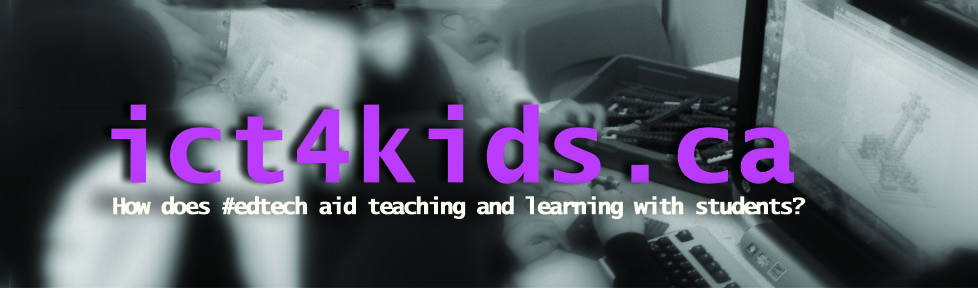To some of us, it probably seems too little early for teacher software nostalgia but I have to say that one of my all time favourite ebook apps (we just called it software back then) was the Living Books Series on CD-ROM! After popping the disk in the good old cd tray, this series transformed books like Mercer Mayer’s Grandma and Me and Marc Brown’s Arthur’s Computer Trouble into multimedia treats. Kids loved these as the animations always surprised and often yielded extra depth to the stories (ok, characters falling over often helped too!) In the “Read to Me” mode, the text appeared on every page and highlighted relevant words with the narration. These interactive stories were an excellent stimulus for projects but were just as relevant when simply read and enjoyed.
The good news is that, today there are many sites or apps similar to Living Books, ready to interest and engage this current generation of students. With Apple’s new IBook2 creator app for the Mac, I see great potential to embed an interactive storybook inside a teacher-created textbook for students, parents and teachers to analyze, examine and enjoy.
Here is a list of my favourite interactive e-books for primary students.
![]() 1. Tumblebooks: This site is nicely categorized and the navigation allows easy access to many fiction and non-fiction books for students. (Some are even IPad friendly.) Features includes music, narration (sometimes by the author), highlighted text and some even have related games and activities. It is subscription-based site but provides a good cross section of ebooks appropriate for a school setting. Local libraries here in Canada often have their Tumblebooks sites open to the public.
1. Tumblebooks: This site is nicely categorized and the navigation allows easy access to many fiction and non-fiction books for students. (Some are even IPad friendly.) Features includes music, narration (sometimes by the author), highlighted text and some even have related games and activities. It is subscription-based site but provides a good cross section of ebooks appropriate for a school setting. Local libraries here in Canada often have their Tumblebooks sites open to the public.
 2. We Give Books.org – This Flash-based site is not interactive but the stories are displayed in its entirety in a “flipbook” style on the web. Perfect for viewing with a IWB or projector for group discussions and activities. Finally, the site is free(!) to use and the publishers donate to charity when you “click through” and complete reading the book. Free books and reading to donate makes this site a worthwhile to me.
2. We Give Books.org – This Flash-based site is not interactive but the stories are displayed in its entirety in a “flipbook” style on the web. Perfect for viewing with a IWB or projector for group discussions and activities. Finally, the site is free(!) to use and the publishers donate to charity when you “click through” and complete reading the book. Free books and reading to donate makes this site a worthwhile to me.
![]() 3. Raz-kids.com – A colleague recently shared this subscription-based site where students have access to leveled reading books. This site allows teachers to track student progress and students can read the books themselves, listen to the story with highlighted text and record their own narration. In addition, the software has a built in incentive program. Completing activities earns them stars to customize the site and earns ranks and virtual items.
3. Raz-kids.com – A colleague recently shared this subscription-based site where students have access to leveled reading books. This site allows teachers to track student progress and students can read the books themselves, listen to the story with highlighted text and record their own narration. In addition, the software has a built in incentive program. Completing activities earns them stars to customize the site and earns ranks and virtual items.
![]() 4. App Store or equivalent for your tablet device: Comb these stores for a number of free and paid interactive ebooks. For my IPad and IPhone, I recently found a Rapunzel app for free is a current favourite. The original Toy Story app (free) is great with some of the features of Living Books but with the added bonus that kids can record their own narration. Also the Dr. Seuss books like Green Eggs and Ham and The Cat in the Hat (currently $3.99) are great fun too. Also worth it to mention Pop Out Peter Rabbit and a Charlie Brown Christmas as others that spring to mind. In short, there are so many to choose from and the best advice for teachers is to build a collection of books appropriate to your students and their needs. Thankfully, your iTunes account remembers all your purchases (I only have a 16G IPad so space is sometimes at a premium) so the story can rest in the cloud and be downloaded and enjoyed when needed.
4. App Store or equivalent for your tablet device: Comb these stores for a number of free and paid interactive ebooks. For my IPad and IPhone, I recently found a Rapunzel app for free is a current favourite. The original Toy Story app (free) is great with some of the features of Living Books but with the added bonus that kids can record their own narration. Also the Dr. Seuss books like Green Eggs and Ham and The Cat in the Hat (currently $3.99) are great fun too. Also worth it to mention Pop Out Peter Rabbit and a Charlie Brown Christmas as others that spring to mind. In short, there are so many to choose from and the best advice for teachers is to build a collection of books appropriate to your students and their needs. Thankfully, your iTunes account remembers all your purchases (I only have a 16G IPad so space is sometimes at a premium) so the story can rest in the cloud and be downloaded and enjoyed when needed.
 5. YouTube.com – Have to include this site as there are many excellent video clips. Obviously, video is not exactly interactive but the huge database of resources is impossible to ignore or use in the classroom. Here is a playlist of a few fun stories for primary students.
5. YouTube.com – Have to include this site as there are many excellent video clips. Obviously, video is not exactly interactive but the huge database of resources is impossible to ignore or use in the classroom. Here is a playlist of a few fun stories for primary students.
Here is a YouTube clip of a Living Books (yes, still alive!) version of Tortoise and the Hare. This video version demonstrated some of the animations that allowed you to explore a text in a non-linear fashion but the video is definitely not the same as the software.However, the story provided a good starting point for our Grade Two classes to learn about and create their own folk tales.
Feel free to send me your comments and ebooks suggestions too!