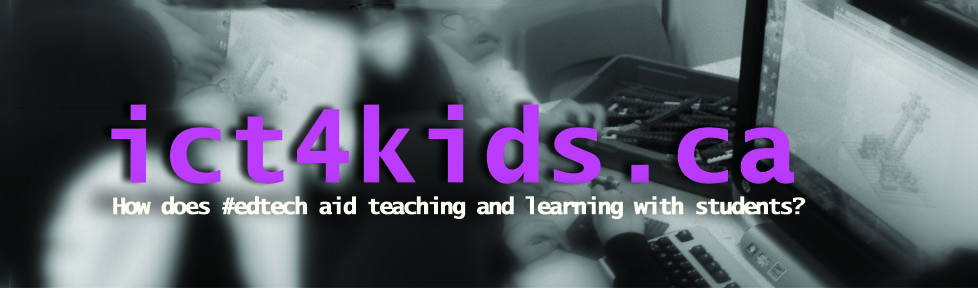If you have ever asked…where IS that file!? Cloud storage sites are an excellent way to store and access your important files on multiple devices like tablets, smartphones or multiple computers. All provide FREE space and are a perfect alternative to the increasingly unreliable and easily lost USB drives.
My favourites are:
- Dropbox: The most popular and user-friendly app; available in the widest variety of apps; storage; great for collaboration and sharing folders with friends and starts at 2 GB with lots of ways to earn free space
- Microsoft SkyDrive: allows you to access your files from any computer; 7 GB of free storage (25GB for Hotmail/MSN users)
- Google Drive: Integrates well with Gmail and can display an excellent variety of file types; My favourite for sharing “one-off” files quickly; 5 GB of free storage
All these applications are excellent for sharing files like photos or videos and handy for collaborating on projects with multiple editors and writers. Files and projects can be stored in an online folder rather than having multiple versions emailed back and forth. In all of the above sites, each file becomes a link that is easy to share in messages or posts.
For more information and a pretty comprehensive review of cloud storage options, please feel free to visit the below article.