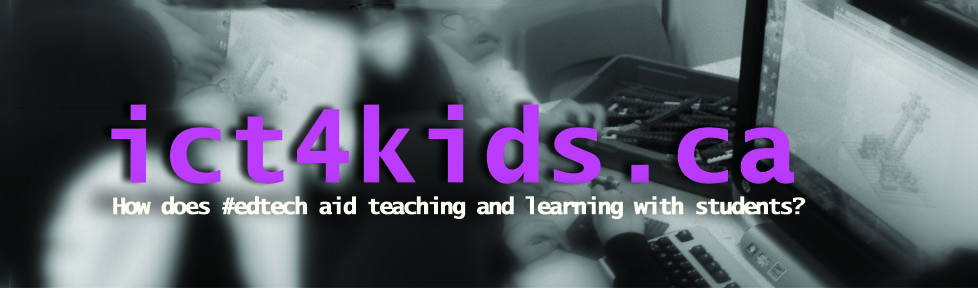Traditionally as teachers, before we start a new topic or theme with our students, we collect a variety of educational resources (activities, worksheets, games, posters, models, songs etc.) to share in lessons or provide as resources in the classroom. Using technology, we can also provide multimedia and other interactive materials like graphics, slideshows, videos, files, websites, social media accounts, hashtags etc. to enhance learning in our classroom and perhaps beyond. It would seem then that collecting a variety of traditional and digital materials would be an effective strategy to differentiate learning for students and appeal to our classes full of “screenagers” but not quite teenagers.
One online tool that I found useful for collecting and sharing digital materials is a web-based application called symbaloo. This app allows you to create a webpage of links (as symbols) to sites on specific theme or topic. (I find that the more specific, the better; (Grade 2 Time rather than Math.) Your symbaloo can be shared to students (or parents) as a link through email, LMS (Moodle, Blackboard etc.) or Twitter etc. Your symbaloo page might be filled with links to websites but could also include links to graphics (from Google images), videos (from YouTube), even files (I used a link to a file in Google Drive) or any material with a specific URL.
Below is a link to a symbaloo for my grade 4-6 students to practice their keyboarding skills using a variety of tools. (Unfortunately, WordPress has blocked some the embedd feature from symbaloo but if you click the link below you will be able to access all my clickable keyboarding links.)

http://www.symbaloo.com/mix/keyboardingresources1
Feel free to create a symbaloo for your next topic, assignment or theme and share with students or parents through email or blackboard (You can embed the symbaloo directly in a blog or LMS using html code but that is a tip for another day, I think my two minutes are up!)
Let me know how you get on.