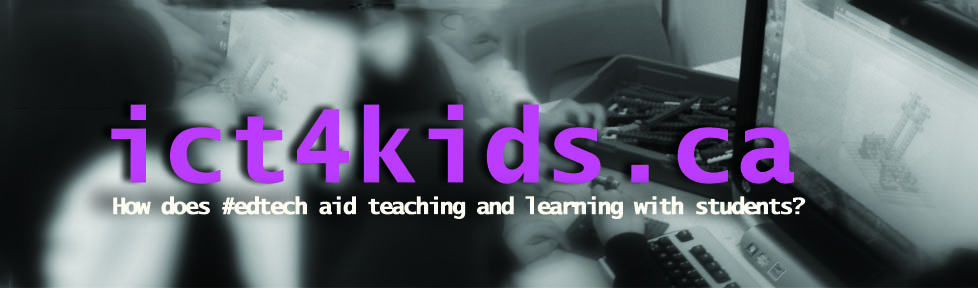One look at the walls and displays in our new iPad BYOD middle school demonstrates some exciting changes to our school environment. Displays on walls and hallways are now “alive” , as teachers use QR codes to create scavenger hunts, links to videos, documents, sites, student work even text messages. The walls are well and truly interactive which makes sense as each student has a tablet (and/or phone) in their pocket ready to scan.
Here is are some examples.






1. Schedules 2. Important Links 3. Student created QR code 4. wifi information. 5. Student work 6. Slidedeck for teachers
The 3rd is my favourite. Students often decorate the lockers of their friends on birthdays. This group of friends actually covered their locker in QR codes with birthday wishes and messages which appeals to my both my geeky and sentimental side. A typical sign of how millennials seamlessly use and weave technology in their personal and social lives.
What is a QR code?
A QR is a scannable barcode that can
- take you to a website
- open an online file
- link to a video
- generate a text message.
At the beginning of the year, I had the opportunity to lead our teachers in a hands-on perhaps “scan-on” workshop where we discussed and explored the possibilities of using QR codes in class. Tony Vincent’s Learning in Hand website and Twitter feed proved to be a valuable source of resources and ideas for using this technology to aid and support students, parents, teachers and other members of our learning community.
Here is Tony Vincent’s excellent introductory video.
Scanning QR codes
Using these apps you can turn your smartphone or tablet (or even computer) camera into a programmable scanner. To effectively use QR codes in the class, you will need to create QR codes and provide resources for students, colleagues to read or scan them.
I-nigma QR app – Free
Scan – $1.99
More examples are listed here on this excellent blog site.
Three QR code creation sites on computer
http://qrcode.kaywa.com/
http://goqr.me/
https://www.the-qrcode-generator.com/
I usually create QR codes and use them to share, print or insert in a variety of digital or print materials. They can be copied and pasted like any digital image.
Further possibilities for QR codes
I love this idea of creating a QR code voice message. Do your students ever mention that they hear your voice at night? Now you can really make that happen. Create a message or instructions to students using this website. and put in their handouts, notes or even textbooks (cue evil laugh) http://qrvoice.net/
How about student book reviews as a number of librarians have began putting QR codes in books so that students can hear from peers while browsing.
QR code scavenger hunts are also fun too. Here is an example at http://www.classtools.net/QR
Useful QR code articles and source material
Vicky Davis’s awesome QR code classroom implementation guide
Tracy’s Watanabe iPad blog – some great ideas and resources for QR coding in the class.
Monica Burn’s article from Edutopia – 5 reasons I use QR codes in the classroom
Mr. Avery’s “Going Rate” Math QR code scavenger hunt
Richard Byrne’s review of QR Voice – lots of other good QR resources below the article too
Jackie Gerstein’s Mobile learning activities
Tony Vincent’s Learning in Hand blog – http://learninginhand.com/
Online QR creating with Kaywa Code Generator – using this on all my devices
Stylish QR codes with Visual Lead
Janiet O’Hara’s site on QR codes – love tagmydoc and visual lead
YouTube QR code generator
And here is the QR code for the site. Coming to a wall or screen near you!