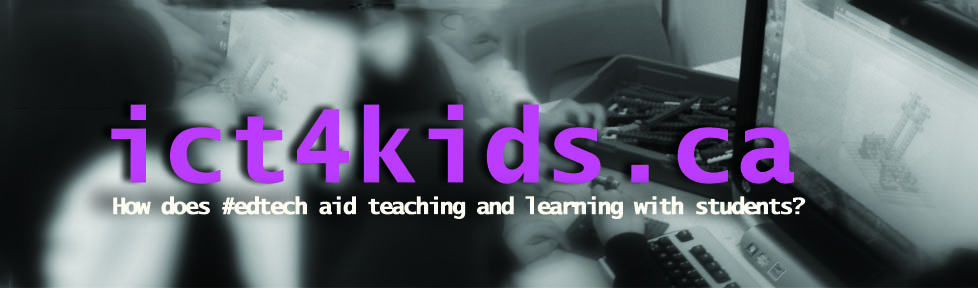As a teacher, there is nothing better than sharing projects from students on the web. They love showing off their hard work and feel validated that their sweat and tears (hopefully not that many!) have an audience beyond the teacher with the proverbial “red pen” at the ready! In addition, I avoid projects that give away any information about the student. Our school has a LMS (Blackboard) and we created a section in each student’s course to showcase their work and progress. This password protected area is an excellent place to showcase student success and achievement. In our Junior division, we have taken it a step further by having each student create a “blogfolio” which combines elements of a digital portfolio and allows students to learn the basics of comments and online discussions with student work as a focus.
My latest tool for sharing is called Flipsnack and this free service creates a digital flipbook from any .PDF file. In training sessions, I have encouraged our teachers to either scan documents through our printer as a .PDF or create .PDF’s (i.e. saving a Word etc.) Their “Flipsnack” creations can then be shared by a URL or embedded in a web site, blog, wiki or LMS. Also good to note that there is 15 page maximum for each “free” book. However, it ended up creating two books for each project per class.
A good tutorial from the HP Teacher Exchange.
Here is an example of some Pioneer buildings created by 8 years old using a software called Community Construction Kit.
http://files.flipsnack.com/iframe/embed.html?hash=4fea183fbf57ad3e9e4257dd9q637433&wmode=window&bgcolor=EEEEEE&t=1324404609
http://snack.to/oynRtz
Overall, the feedback has been great and Flipsnack has joined my collection of sharing apps including Google Docs, Picasa, Photo Story or Windows Live Movie Maker. Happy sharing!